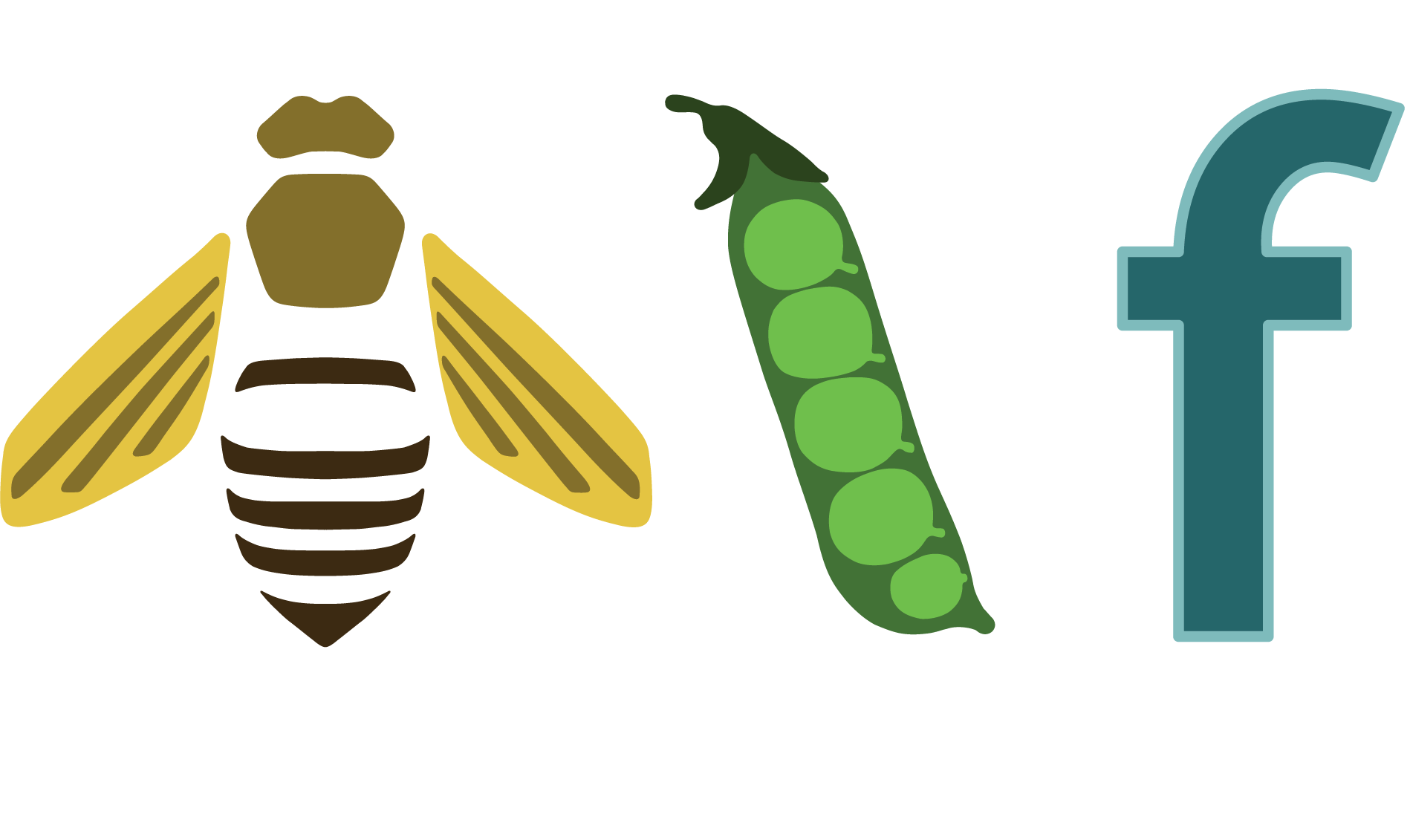HOWTO: BCC to libbpf conversion
A practical guide to converting your BCC-based BPF application to libbpf + BPF CO-RE.
Please check out an updated version of this post, containing new information on using BPF subprograms and some minor fixes. If there will be other important updates in the future, only that version is going to be updated. This one is effectively archived.
HOWTO: BCC to libbpf conversion
Why libbpf and BPF CO-RE?
Historically, BCC was a framework of choice when you had to develop a BPF application that required peering into the internals of kernel when implementing all sorts of tracing BPF programs. BCC provided a built-in Clang compiler that could compile your BPF code in runtime, tailoring it to a specific target kernel on the host. This was the only way to develop a maintainable BPF application that had to deal with internals of ever-changing kernel. See “BPF Portability and CO-RE” post, which does a better and more detailed job explaining why is that so and why BCC was previously pretty much the only viable choice. It also explains why libbpf is a good choice now. Libbpf over last year got a major boost in capabilities and sophistication, closed many existing gaps with BCC, especially for tracing applications, and also gained lots of new and powerful features not available in BCC (for instance, global variables and BPF skeletons).
Granted, BCC is going to great lengths to simplify BPF developer’s life, but sometimes that extra convenience gets in the way and makes it actually harder to figure out what’s wrong and how to fix it. It feels like BCC simply has too much magic at times. You have to remember naming conventions and auto-generated structs for tracepoints. You have to rely on code rewriting to read kernel data and fetch kprobe arguments. You’ll write a semi-object-oriented C code when working with BPF maps, which doesn’t exactly match what really happens in kernel. And despite all the magic, BCC will still make you write a bunch of boilerplate code in user-space part of your application, setting up most trivial pieces by hand.
As mentioned above, BCC relies on runtime compilation and brings the entire huge LLVM/Clang library in and embeds it inside itself. This has many consequences, all of which are less than ideal:
- heavy resource utilization (both memory and CPU) during compilation, potentially disrupting main workflow on a busy server;
- dependency on kernel headers package, that has to be installed on every target host. And even then, if you need something from kernel that is not exposed through public headers – you’ll need to copy/paste type definitions into your BPF code by hand to get your work done;
- even a trivial compilation-time errors are detecte only during the runtime, after you’ve rebuilt and restarted your user-space application completely; this significantly reduces development iteration time (and increases frustration levels...)
Libbpf + BPF CO-RE (Compile Once – Run Everywhere) chose a different way. Their philosophy is that BPF programs are not much different from any “normal” user-space program: they ought to be compiled once into small binaries and then deployed unmodified in a compact form to target hosts. Libbpf plays the role of BPF program loader, performing mundane set up work (relocations, loading and verifying BPF programs, creating BPF maps, attaching to BPF hooks, etc), letting developers worry only about BPF program correctness and performance. Such approach keeps overhead to the minimum, eliminates heavy dependencies, makes overall developer experience much more pleasant.
In terms of APIs and code conventions, libbpf sticks to the philosophy of the least surprise, which means that most of the things have to be spelled out explicitly: there won’t be any implicitly included headers and no code rewriting. Just plain C code and a healthy dose of helper macro to eliminate most mundane parts. Other than that, what you write is what gets executed and the structure of your BPF application is 1-to-1 with what kernel ultimately verifies and executes.
These guidelines were written to make BCC to libbpf + BPF CO-RE conversion process easier, faster, and less painful. They explain various preliminary set up steps, outline common patterns, explains differences, problems, and gotchas, which you inevitably will encounter due to differences between BCC and libbpf.
Switching from BCC to vanilla libbpf + BPF CO-RE might feel unusual and confusing at first, but you’ll get a hang of it pretty quickly and will appreciate libbpf’s explicitness and straightforwardness next time you run into a compilation or verification problem.
Also, keep in mind that a bunch of Clang features used for BPF CO-RE are pretty new, so you’ll need a Clang 10 or newer to make all this work.
Setting up user-space parts
Building everything
Building libbpf-based BPF application using BPF CO-RE consists of few steps:
- generating
vmlinux.hheader file with all kernel types; - compiling your BPF program source code using recent Clang (version 10 or newer) into
.oobject file; - generating BPF skeleton header file from compiled BPF object file;
- including generated BPF skeleton header to use from user-space code;
- then, at last, compiling user-space code, which will get BPF object code embedded in it, so that you don’t have to distribute extra files with your application.
How exactly this is done will depend on your specific setup and build system, which can’t be addressed here in enough details. For one way to do this please check BCC’s libbpf-tools, which set up a generic Makefile rules that take care of all this for you in a succinct manner.
When BPF code is compiled and BPF skeleton is generated, include libbpf and skeleton headers in your user-space code to have necessary APIs ready to be used:
#include <bpf/bpf.h>
#include <bpf/libbpf.h>
#include "path/to/your/skeleton.skel.h"
Locked memory limits
BPF is using locked memory for BPF maps and various other things. By default, this limit is very low, so unless it’s increased, even a trivial BPF program won’t load successfully into kernel. BCC unconditionally sets this limit to infinity, but libbpf doesn’t do this automatically (by design).
Depending on your production environment, there might be better and more preferred ways of doing this. But for quick experimentation or if there is no better way of doing this, you can do it yourself through setrlimit(2) syscall, which should be called at the very beginning of your program:
#include <sys/resource.h>
rlimit rlim = {
.rlim_cur = 512UL << 20, /* 512 MBs */
.rlim_max = 512UL << 20, /* 512 MBs */
};
err = setrlimit(RLIMIT_MEMLOCK, &rlim);
if (err)
/* handle error */
Libbpf log
When something doesn’t work as expected, the best way to start investigating is to look at libbpf log output. Libbpf outputs a bunch of useful logs at various levels of verbosity. By default, libbpf will emit error-level output to console. We recommend installing a custom logging callback and set up ability to turn on/off verbose debug-level output:
int print_libbpf_log(enum libbpf_print_level lvl, const char *fmt, va_list args) {
if (!FLAGS_bpf_libbpf_debug && lvl >= LIBBPF_DEBUG)
return 0;
return vfprintf(stderr, fmt, args);
}
/* ... */
libbpf_set_print(print_libbpf_log); /* set custom log handler */
BPF skeleton and BPF app lifecycle
Detailed explanation of using BPF skeleton (and libbpf API in general) is beyond the scope of this document, existing kernel selftests and BCC libbpf-tools examples are probably the best way to get a feel for it. Check out runqslower example as a simple but real tool utilizing skeleton.
Nevertheless, it’s useful to explain main libbpf concepts and phases that each BPF application goes through. BPF application consists of a set of BPF programs, either co-operating or completely independent, and BPF maps and global variables, shared between all BPF programs (allowing them to co-operate on common set of data). BPF maps and global variables are also accessible from user-space (we interchangeably refer to user-space part of application as a “control app”), allowing control app to get or set any extra data necessary. BPF application typically goes through the following phases:
- Open phase. BPF object file is parsed: BPF maps, BPF programs, and global variables are discovered, but not yet created. After a BPF app is opened, it’s possible to make any additional adjustments (setting BPF program types, if necessary; pre-setting initial values for global variables, etc), before all the entities are created and loaded.
- Load phase. BPF maps are created, various relocations are resolved, BPF programs are loaded into the kernel and verified. At this point, all the parts of a BPF application are validated and exist in kernel, but no BPF program is yet executed. After the load phase, it’s possible to set up initial BPF map state without racing with the BPF program code execution.
- Attachment phase. This is the phase at which BPF programs get attached to various BPF hook points (e.g., tracepoints, kprobes, cgroup hooks, network packet processing pipeline, etc). This is the phase at which BPF starts performing useful work and read/update BPF maps and global variables.
- Tear down phase. BPF programs are detached and unloaded from kernel. BPF maps are destroyed and all the resources used by BPF app are freed.
Generated BPF skeleton has corresponding functions to trigger each phase:
<name>__open()– creates and opens BPF application;<name>__load()– instantiates, loads, and verifies BPF application parts;<name>__attach()– attaches all auto-attachable BPF programs (it’s optional, you can have more control by using libbpf APIs directly);<name>__destroy()– detaches all BPF programs and frees up all used resources.
BPF code conversion
In this part, we’ll go over typical conversion flow and will outline typical mismatches between how BCC and libbpf/BPF CO-RE do things. Hopefully, this will make it easy for you to convert your BPF code to be both BCC- and BPF CO-RE compatible.
Detecting BCC vs libbpf modes
For cases where you’ll need to support both BCC and libbpf "modes", it’s useful to be able to detect which mode BPF program code is compiled for. Simplest way to do this is to rely on the presence of BCC_SEC macro in BCC:
#ifdef BCC_SEC
#define __BCC__
#endif
After this, throughout your BPF code, you can do:
#ifdef __BCC__
/* BCC-specific code */
#else
/* libbpf-specific code */
#endif
This allows to have a common BPF source code with only necessary pieces of logic be BCC- or libbpf-specific.
Header includes
With libbpf/BPF CO-RE, you don’t need to include kernel headers (i.e., all those #include <linux/whatever.h>), instead include a single vmlinux.h and few libbpf helper headers:
#ifdef __BCC__
/* linux headers needed for BCC only */
#else /* __BCC__ */
#include "vmlinux.h" /* all kernel types */
#include <bpf/bpf_helpers.h> /* most used helpers: SEC, __always_inline, etc */
#include <bpf/bpf_core_read.h> /* for BPF CO-RE helpers */
#include <bpf/bpf_tracing.h> /* for getting kprobe arguments */
#endif /* __BCC__ */
vmlinux.h might not contain some useful kernel #define constants, so for those cases you’ll need to re-declare them here as well. Most common set of constants is going to be provided inside bpf_helpers.h, though.
Field accesses
BCC silently rewrites your BPF code and turns field accesses like tsk->parent->pid into a series of bpf_probe_read() calls. Libbpf/BPF CO-RE doesn’t have such a luxury, but bpf_core_read.h provides a set of helpers to get as close to this in vanilla C as possible. The above tsk->parent->pid will become BPF_CORE_READ(tsk, parent, pid). With tp_btf and fentry/fexit BPF program types, available since Linux 5.5, natural C syntax is possible as well. But for older kernels and other BPF program types (e.g., tracepoints and kprobes), your best bet is to convert to BPF_CORE_READ.
Further, BPF_CORE_READ macro also works in BCC mode, so to avoid duplication of every field access with #ifdef __BCC__/#else/#endif, you can convert all field reads into BPF_CORE_READ for both BCC and libbpf modes. With BCC, make sure that bpf_core_read.h header is part of your final BPF program, though.
BPF maps
The way that BCC and libbpf define BPF maps declaratively is different, but conversion is very straightforward. Here are some of the examples:
/* Array */
#ifdef __BCC__
BPF_ARRAY(my_array_map, struct my_value, 128);
#else
struct {
__uint(type, BPF_MAP_TYPE_ARRAY);
__uint(max_entries, 128);
__type(key, u32);
__type(value, struct my_value);
} my_array_map SEC(".maps");
#endif
/* Hashmap */
#ifdef __BCC__
BPF_HASH(my_hash_map, u32, struct my_value);
#else
struct {
__uint(type, BPF_MAP_TYPE_HASH);
__uint(max_entries, 10240);
__type(key, u32);
__type(value, struct my_value);
} my_hash_map SEC(".maps")
#endif
/* Per-CPU array */
#ifdef __BCC__
BPF_PERCPU_ARRAY(heap, struct my_value, 1);
#else
struct {
__uint(type, BPF_MAP_TYPE_PERCPU_ARRAY);
__uint(max_entries, 1);
__type(key, u32);
__type(value, struct my_value);
} heap SEC(".maps");
#endif
N.B. Pay attention to the default size of maps in BCC, it’s usually 10240. With libbpf you have to specify the size explicitly.
PERF_EVENT_ARRAY, STACK_TRACE and few other specialized maps (DEVMAP, CPUMAP, etc) don’t support (yet) BTF types for key/value, so specify key_size/value_size directly instead:
/* Perf event array (for use with perf_buffer API) */
#ifdef __BCC__
BPF_PERF_OUTPUT(events);
#else
struct {
__uint(type, BPF_MAP_TYPE_PERF_EVENT_ARRAY);
__uint(key_size, sizeof(u32));
__uint(value_size, sizeof(u32));
} events SEC(".maps");
#endif
Accessing BPF maps from BPF code
BCC employs pseudo-C++ syntax for working with maps, which gets rewritten to actual BPF helper calls under the cover. Typically, the following pattern:
some_map.operation(some, args)
Needs to be rewritten into the following one:
bpf_map_operation_elem(&some_map, some, args);
Here are some examples:
#ifdef __BCC__
struct event *data = heap.lookup(&zero);
#else
struct event *data = bpf_map_lookup_elem(&heap, &zero);
#endif
#ifdef __BCC__
my_hash_map.update(&id, my_val);
#else
bpf_map_update_elem(&my_hash_map, &id, &my_val, 0 /* flags */);
#endif
#ifdef __BCC__
events.perf_submit(args, data, data_len);
#else
bpf_perf_event_output(args, &events, BPF_F_CURRENT_CPU, data, data_len);
#endif
BPF programs
All functions representing BPF programs need to be marked with custom section name through use of SEC() macro, coming from bpf_helpers.h, like in the example below:
#if !defined(__BCC__)
SEC("tracepoint/sched/sched_process_exec")
#endif
int tracepoint__sched__sched_process_exec(
#ifdef __BCC__
struct tracepoint__sched__sched_process_exec *args
#else
struct trace_event_raw_sched_process_exec *args
#endif
) {
/* ... */
}
It’s just a convention, but you’ll get a much better experience overall if you follow libbpf’s section naming. Detailed list of expected names can be found here. Few most common ones would be:
tp/<category>/<name>for tracepoints;kprobe/<func_name>for kprobe andkretprobe/<func_name>for kretprobe;raw_tp/<name>for raw tracepoint;cgroup_skb/ingress,cgroup_skb/egress, and a whole family ofcgroup/<subtype>programs.
Tracepoints
From the example above, notice how there is a slight difference between type name of tracepoint context type. BCC follows the tracepoint__<category>__<name> naming pattern for tracepoint “trace_event_raw_<name>, but sometimes few tracepoints in kernel will reuse common type, so if the mentioned pattern doesn’t work, you might need to look it up in kernel sources (or check vmlinux.h) to find out exact type name. E.g., instead of struct trace_event_raw_sched_process_exit, you’d have to use struct trace_event_raw_sched_process_template.
N.B. For the most part, code that accesses tracepoint context data is exactly the same, except for special variable-length string fields. For them, the conversion is straightforward: data_loc_<some_field> becomes __data_loc_<some_field> (notice double underscores).
Kprobes
BCC also has a bunch of magic for declaring kprobes. In reality, such BPF programs accept a single pointer to struct pt_regs as a context argument, but BCC allows you to pretend like kernel function arguments are available directly to a BPF program. With libbpf, you can get close with the help of BPF_KPROBE macro, which currently is part of kernel selftests’ bpf_trace_helpers.h header, but should become part of libbpf soon:
#ifdef __BCC__
int kprobe__acct_collect(struct pt_regs *ctx, long exit_code, int group_dead)
#else
SEC("kprobe/acct_collect")
int BPF_KPROBE(kprobe__acct_collect, long exit_code, int group_dead)
#endif
{
/* BPF code accessing exit_code and group_dead here */
}
For return probes, there is corresponding BPF_KRETPROBE macro as well.
Note! Syscall functions got renamed in 4.17 kernels. Starting from 4.17 version, syscall kprobe that used to be called, say, sys_kill, is called now __x64_sys_kill (on x64 systems, other architectures will have different prefix, of course). You’ll have to account for that when trying to attach a kprobe/kretprobe. If possible, though, try to stick to tracepoints.
N.B. If you are developing a new BPF application with the need for tracepoint/kprobe/kretprobe, check out new raw_tp/fentry/fexit probes. They provide better performance and usability and are available starting from 5.5 kernels.
Dealing with compile-time #if’s in BCC
It’s pretty popular in BCC code to rely on preprocessor #ifdef and #if conditions. Most typically this is done because of differences between kernel version or to enable/disable optional pieces of logic (which depend on application configuration). In addition, BCC allows to provide custom #define’s from user-space side and substitute them in runtime during BPF code compilation. This is often used to customize various parameters.
It’s impossible to do this with libbpf + BPF CO-RE in the same way (by using compile-time logic), because the whole idea is that your BPF program has to be compiled once and be able to handle all possible variations of kernel and application configurations.
For dealing with kernel version differences, BPF CO-RE supplies two complementary mechanisms: Kconfig externs and struct “flavors”. BPF code can know which kernel version it’s dealing with by declaring the following extern variable:
#define KERNEL_VERSION(a, b, c) (((a) << 16) + ((b) << 8) + (c))
extern int LINUX_KERNEL_VERSION __kconfig;
if (LINUX_KERNEL_VERSION < KERNEL_VERSION(5, 2, 0)) {
/* deal with older kernels */
} else {
/* 5.2 or newer */
}
Similarly to getting the kernel version, you can extract any CONFIG_xxx value from Kconfig:
extern int CONFIG_HZ __kconfig;
/* now you can use CONFIG_HZ in calculations */
Often, if some field got renamed or moved to a sub-struct, it’s enough to just detect that fact by checking whether field exists in a target kernel. You can do that using a helper bpf_core_field_exists(<field>), which will return 1, if specified field is present in target kernel; or 0, otherwise. Paired with struct flavors, this allows to deal with major changes in kernel struct layouts (see “BPF Portability and CO-RE” post for more details on using struct flavors). Here’s a short example on how one can accommodate, as an example, struct kernfs_iattrs differences between recent kernel versions:
/* struct kernfs_iattrs will come from vmlinux.h */
struct kernfs_iattrs___old {
struct iattr ia_iattr;
};
if (bpf_core_field_exists(root_kernfs->iattr->ia_mtime)) {
data->cgroup_root_mtime = BPF_CORE_READ(root_kernfs, iattr, ia_mtime.tv_nsec);
} else {
struct kernfs_iattrs___old *root_iattr = (void *)BPF_CORE_READ(root_kernfs, iattr);
data->cgroup_root_mtime = BPF_CORE_READ(root_iattr, ia_iattr.ia_mtime.tv_nsec);
}
Application configuration
BPF CO-RE’s way to customize behavior of your program is through using global variables. Global variables allow user-space control app to pre-setup necessary parameters and flags before a BPF program is loaded and verified. Global variables can be either mutable or constant. Constant (read-only) variables are most useful for specifying one-time configuration of a BPF program, right before it is loaded into kernel and verified. Mutable ones can be used for bi-directional exchange of data between BPF program and its user-space counterpart after BPF program is loaded and running.
On BPF code side, you can declare read-only global variables using a const volatile global variable (for mutable ones, just drop const volatile qualifiers):
const volatile struct {
bool feature_enabled;
int pid_to_filter;
} my_cfg = {};
Few very important things to note here:
const volatilehas to be specified to prevent too clever compiler optimizations (compiler might and will erroneously assume zero values and inline them in code);- if you are defining a mutable (non-
const) variable, make sure they are not marked asstatic: non-static globals interoperate with compiler the best.volatileis usually not necessary in such case; - your variables have to be initialized, otherwise libbpf will decline to load BPF application. Initialization can be to zeroes or any other value you need. Such value will be a default value of variable, unless overridden from a control app.
Using global variables from BPF code is trivial:
if (my_cfg.feature_enabled) {
/* … */
}
if (my_cfg.pid_to_filter && pid == my_cfg.pid_to_filter) {
/* … */
}
Global variables provide much nicer user experience and avoid BPF map lookup overhead. Additionally, for constant variables, their values are well-known to BPF verifier and treated as constants during program verification, which allows BPF verifier to verify code more precisely and eliminate dead code branches effectively.
The way control app provides values for such variables is simple and natural with the usage of BPF skeleton:
struct <name> *skel = <name>__open();
if (!skel)
/* handle errors */
skel->rodata->my_cfg.feature_enabled = true;
skel->rodata->my_cfg.pid_to_filter = 123;
if (<name>__load(skel))
/* handle errors */
Read-only variables, can be set and modified from user-space only before a BPF skeleton is loaded. Once a BPF program is loaded, neither BPF nor user-space code will be able to modify it. This guarantee allows BPF verifier to treat such variables as constants during validation and perform better dead code elimination. Non-const variables, on the other hand, can be modified after BPF skeleton is loaded throughout the entire lifetime of BPF program, both from BPF and user-space sides. They can be used for exchanging mutable configuration, stats, etc.
Common issues
There are a bunch of surprises that you might run into. Sometimes it’s just a popular misconception, sometimes a difference between how something is achieved in BCC vs how it should be done with libbpf. This is not an exhaustive list, but it should help you with BCC to libbpf + BPF CO-RE conversion.
Global variables
BPF global variables look and behave exactly like a user-space variables: they can be used in expressions, updated (the non-const ones), you can even take their address and pass around into helper functions. But that is only true for the BPF code side. From user-space, they can be read and updated only through BPF skeleton:
skel->rodatafor read-only variables;skel->bssfor mutable zero-initialized variables;skel->datafor non-zero-initialized mutable variables.
You can still read/update them from user-space and those updates will be immediately reflected on BPF side. But they are not global variables on the user-space side, they are just members of BPF skeleton’s rodata, bss, or data members, which are initialized during the skeleton load phase. This, subsequently, means that declaring exactly the same global variable in BPF code and user-space code will declare completely independent variables, which won’t be connected in any way.
Loop unrolling
Unless you are targeting 5.3+ kernel, all the loops in your BPF code have to be marked with #pragma unroll to force Clang to unroll them and eliminate any possible control flow loops:
#pragma unroll
for (i = 0; i < 10; i++) { ... }
Without loop unrolling or if the loop doesn’t terminate within fixed amount of iterations, you’ll get a verifier error about “back-edge from insn X to Y”, meaning that BPF verifier detected an infinite loop (or can't prove that loop will finish in a limited amount of iterations).
Helper sub-programs
If you are using static helper functions, they have to be marked as static __always_inline, due to current limitations in libbpf’s handling of them:
static __always_inline unsigned long
probe_read_lim(void *dst, void *src, unsigned long len, unsigned long max)
{
...
}
Non-inlined global functions are also supported starting from 5.5 kernels, but they have different semantics and verification constraints than static functions. Make sure to check them out as well!
bpf_printk debugging
There is no conventional debugger available for BPF programs, allowing setting a breakpoint, inspecting variables and BPF maps, or single-stepping through your code. But often times figuring out what's wrong with your BPF code is nearly impossible without such tool.
For such cases, logging extra debug information is your best bet. Use bpf_printk(fmt, args...) to emit extra pieces of data to help understand what's going on. It accepts printf-like format string and can handle only up to 3 arguments. It's simple and easy to use, but it's quite expensive, making it unsuitable to be used in production. So it's mostly appropriate only for ad-hoc debugging. Usage:
char comm[16];
u64 ts = bpf_ktime_get_ns();
u32 pid = bpf_get_current_pid_tgid();
bpf_get_current_comm(&comm, sizeof(comm));
bpf_printk("ts: %lu, comm: %s, pid: %d\n", ts, comm, pid);
Logged messages can be read from a special /sys/kernel/debug/tracing/trace_pipe file:
$ sudo cat /sys/kernel/debug/tracing/trace_pipe
...
[...] ts: 342697952554659, comm: runqslower, pid: 378
[...] ts: 342697952587289, comm: kworker/3:0, pid: 320
...
How can you contribute?
If all this whetted your appetite and you'd like to play with libbpf and BPF CO-RE, helping with BCC tools conversion would probably be the best way to start. See BCC PR that added first such converted tool (runqslower), and set up build scripts to easily add more such tools. Just pick up any tool you like or use, and try converting it to libbpf. If you have any questions, bpf@vger.kernel.org mailing list is the best place to ask questions and send bug reports about BPF, libbpf, and CO-RE in general. BCC tools-related issues are best routed to BCC project itself. Have fun!