Install locally
This page explains how to install on a local machine using the installable USB flash drive image.
Requirements
- USB flash drive (>= 16GB)
- UEFI x86-64 system
- Target SSD
Preparing the Installation Media
Download the latest USB installation image from the following URL:
https://images.collabora.com/facebook/resctl-demo-latest/resctl-demo-flasher-efiboot.img.gz
Uncompress the image and write the image to a USB drive:
On Linux, if
sdXis the USB drive:gunzip resctl-demo-flasher-efiboot.img.gz
sudo dd if=resctl-demo-flasher-efiboot.img of=/dev/sdX bs=1M oflag=direct status=progressAlternatively, if you have
bmaptoolinstalled, you can combine the download and imaging steps into one:bmaptool copy https://images.collabora.com/facebook/resctl-demo-latest/resctl-demo-flasher-efiboot.img.gz /dev/sdXOn Mac, use the Archive Utility to uncompress the image and
ddto write the image to the USB drive. This raspberry pi document may be helpful.Windows doesn't provide a built-in tool to write an image file to a USB device. Use a tool, such as Disk Imager.
Install from the USB drive
Ensure that Secure Boot is disabled in BIOS.
Plug in the prepared USB drive and reboot. Trigger the BIOS boot selection menu and select the USB drive. Refer to the motherboard manual for how to trigger the boot selection menu.
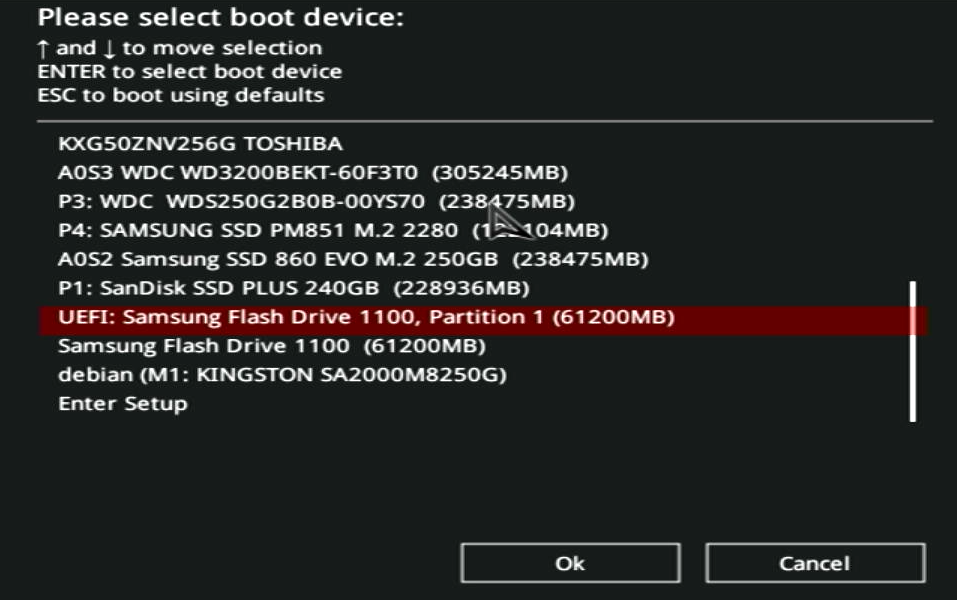
GRUB menu will appear. Select
Install resctl-demo.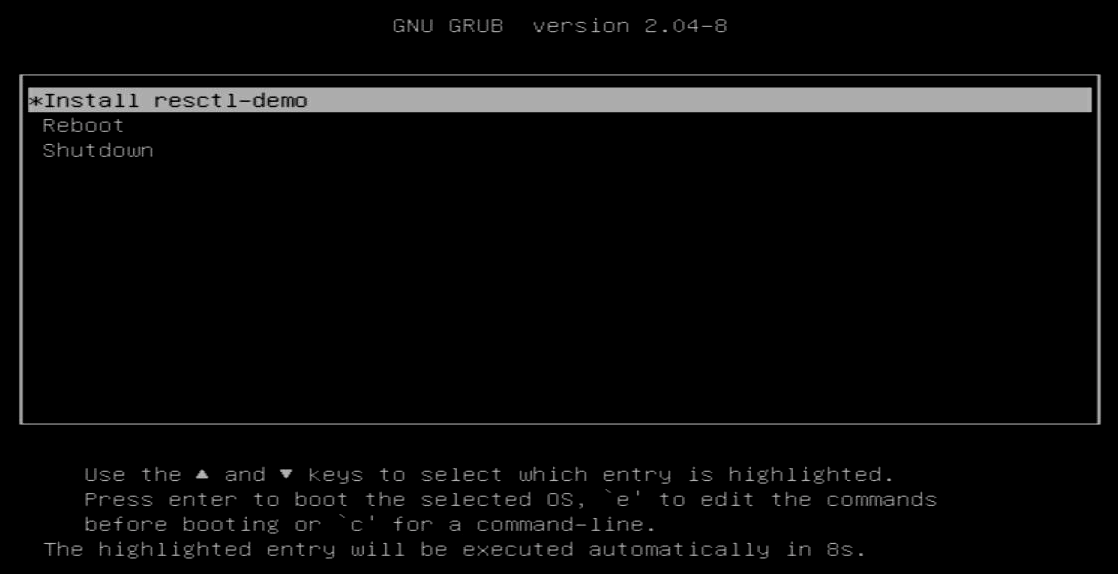
Once resctl-demo installer boots, choose the target disk to install into.
WARNING: Everything on the drive will be wiped out.
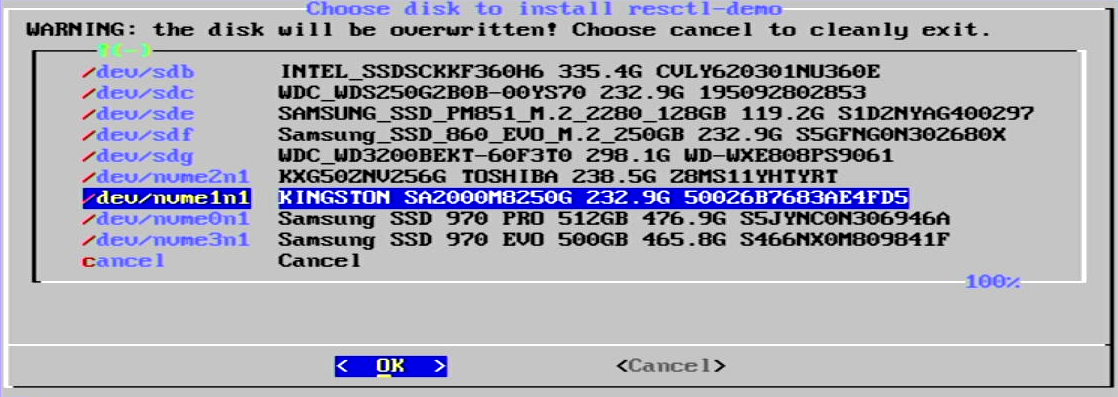
It will take a few minutes to copy the image to the target drive. Once installation completes, check for error messages and press
Enterto reboot.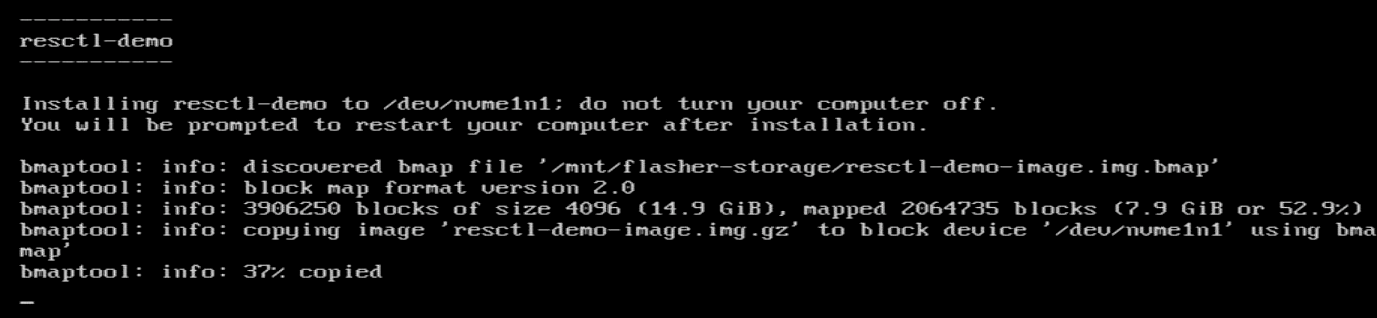
Boot and Start resctl-demo
Trigger the boot selection menu and select the UEFI boot entry for the installed device.
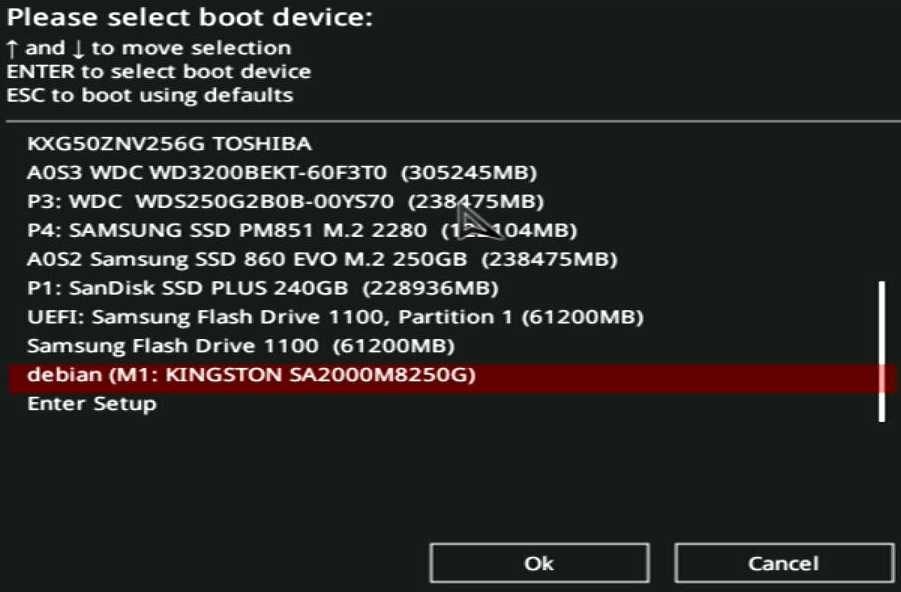
Select
Debian GNU/Linuxin the GRUB menu.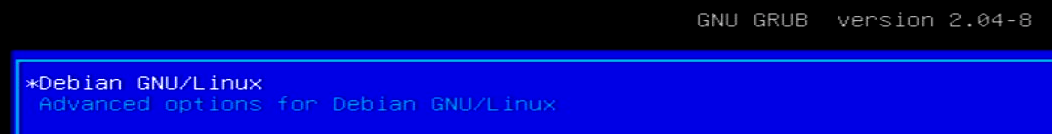
Once the system boots, login with user
demoand passworddemoand start resctl-demo by running./start-resctl-demo. Have fun!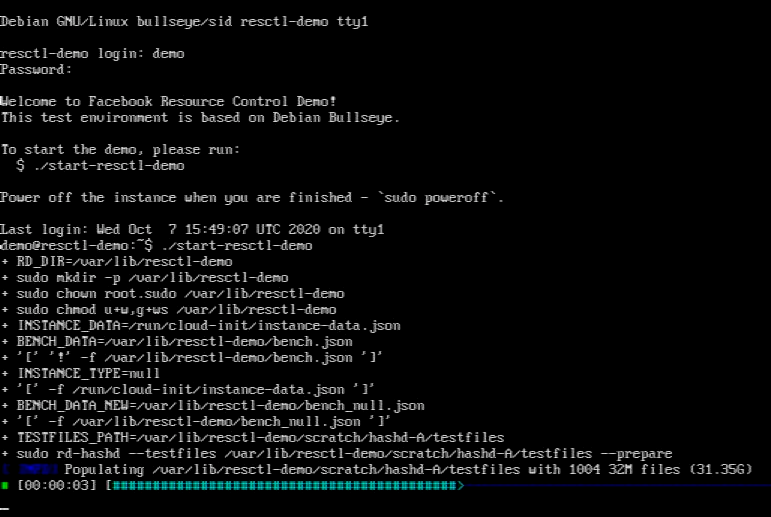
If you want to configure network and access using ssh, configure network with
nmtui(1)ornmcli(1). Note that the local installation image allows password login for ssh by default. Change the password if the machine is exposed to external network.